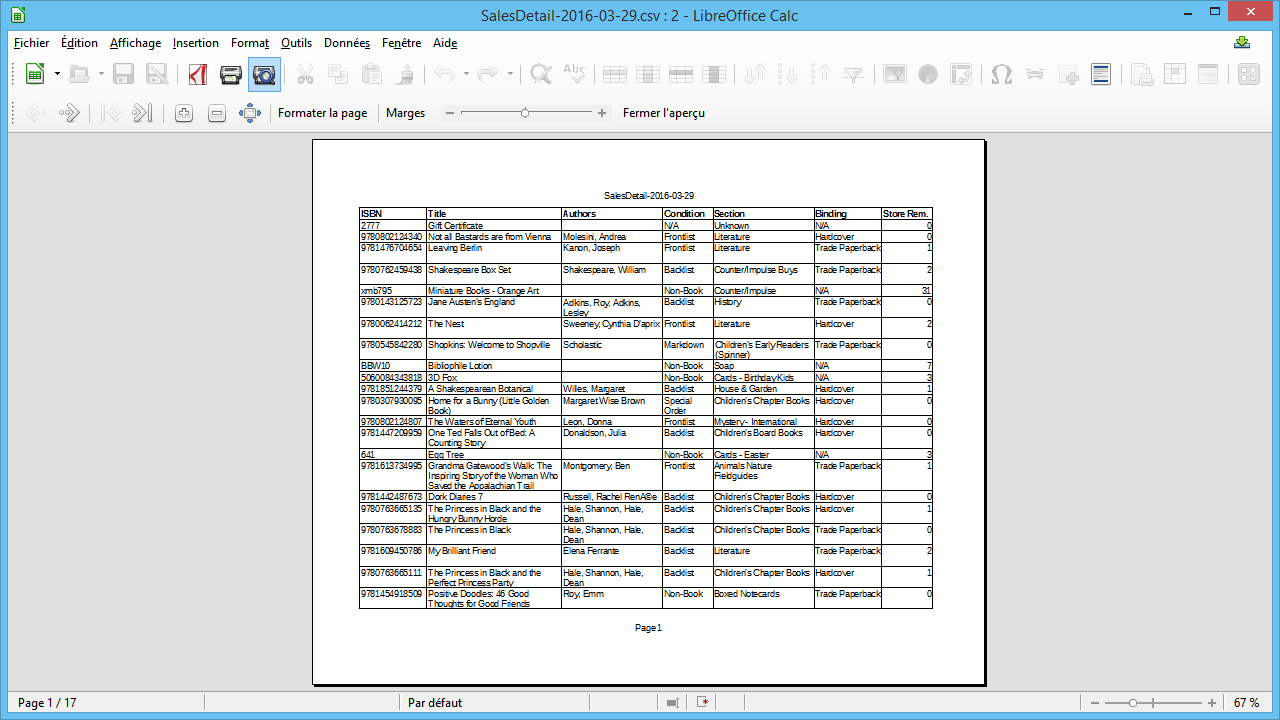Client: John Christensen (United States)
Date: April 2016
Technology: LibreOffice Calc, LibreOffice Basic, CSV
This project was to develop macros for reading CSV files in a LibreOffice Calc spreadsheet. Then, the macros retained only the desired columns and adjust their size, change the order and finally format the page in landscape mode with headers settings.
This function requires the name of the CSV file to open.
Private Function open_file() as String
Dim file_dialog as Object
Dim status as Integer
Dim file_path as String
Dim init_path as String
Dim ucb as object
Dim filterNames(3) as String
filterNames(0) = "*.csv"
filterNames(1) = "*.*"
GlobalScope.BasicLibraries.LoadLibrary("Tools")
file_dialog = CreateUnoService("com.sun.star.ui.dialogs.FilePicker")
ucb = createUnoService("com.sun.star.ucb.SimpleFileAccess")
AddFiltersToDialog(FilterNames(), file_dialog)
'Set your initial path here!
init_path = ConvertToUrl("/usr")
If ucb.Exists(init_path) Then
file_dialog.SetDisplayDirectory(init_path)
End If
status = file_dialog.Execute()
If status = 1 Then
file_path = file_dialog.Files(0)
open_file = file_path
End If
file_dialog.Dispose()
End Function
The OrderColumns function allows you to rearrange the order of columns. The parameters are the document object and an array of column headers in the desired order.
The second function (FindColumnPosition ) is used by the previous function to find the position of the column to move.
Private Sub OrderColumns (my_doc as object, my_Headers as variant)
Dim oSheet as object
Dim InsertRangeName as string
Dim InsertRange as object
Dim InsertRange_RangeAddress as object
Dim iPosition as integer
Dim oSourceRangeName as string
Dim oSourceRange as object
Dim oSourceRangeAddress as object
Dim oTargetCell as object
Dim oTargetCell_CellAddress as object
Dim columnLetter as string
Dim NumberOfColumns as integer
Dim i as integer
oSheet=my_doc.sheets(0)
NumberOfColumns=Ubound(my_headers)+1
For i=0 to NumberOfColumns-1
iPosition = FindColumnPosition(my_Doc, my_Headers(i),NumberOfColumns)
if iPosition > -1 then
'Insert empty column
columnLetter= chr(asc("A")+i)
InsertRangeName = columnLetter & "1:" & columnLetter & "65536"
InsertRange = oSheet.getCellrangeByName(InsertRangeName)
InsertRange_RangeAddress = InsertRange.RangeAddress
oSheet.insertCells(InsertRange_RangeAddress, com.sun.star.sheet.CellInsertMode.COLUMNS)
'Move column
columnLetter= chr(asc("A")+iposition+1)
oSourceRangeName=columnLetter & "1:" & columnLetter & "65536"
oSourceRange = oSheet.getCellrangeByName(oSourceRangeName)
oSourceRangeAddress = oSourceRange.RangeAddress
oTargetCell = oSheet.getCellrangeByName(chr(asc("A")+i) & "1")
oTargetCell_CellAddress = oTargetCell.CellAddress
oSheet.moveRange(oTargetCell_CellAddress, oSourceRangeAddress)
osheet.Columns.removeByIndex(iPosition+1,1)
end if
next i
End sub
Private Function FindColumnPosition (my_doc as object, HeaderName as string, maxColumn as integer) as integer
Dim iCol as integer
Dim iPosition as integer
Dim my_cell as object
Dim cell_value as string
iPosition=-1
For iCol = 0 to maxColumn-1
my_cell = my_doc.Sheets(0).getCellByPosition(iCol,0)
cell_value = my_cell.String
if ucase(cell_value)=HeaderName then
iPosition=iCol
Exit For
end if
next iCol
FindColumnPosition=iPosition
End Function